Badges are recognitions to participant actions and progress in the platform. As you start discovering, participating and interacting in the platform, you will earn different badges. See all available badges.

Accepted proposals
This participant has not yet had any accepted proposals.

Attended meetings
This participant hasn't attended any meeting yet.

Debates
This participant has not yet taken part in any debate.

Followers
This participant doesn't have any followers yet.

Proposal supports
This participant hasn't given support to any proposals yet.

Proposals
This participant hasn't created any proposals yet.